
That's what the broken lcd screen on my macbook pro looked like. Pretty unusable.
|

Need to take the old one out. Take these three screws off to remove the ram cover
|

Take these two screws in the battery bay out
|

Two torx (T6) screws underneath the ram cover need to come out
|

Once have the keyboard off, need to disconnect the hinge so can get to the screws holding in the lcd
|

Two torx (T6) screws on each side of the hinge
|

Can lay the lcd flat once the hinge is unscrewed
|
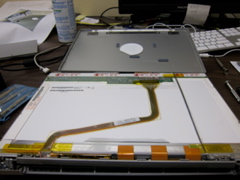
This took a little bit of fiddling, to get the back off. But, with patience, it did come off.
|

Separating this frame from the lcd was probably the most difficult part
|

Here's why. It's sort of glued in. Once I remembered that the lcd was actually broken, I was a bit more tough and eventually got it out.
|

Here's the broken one. Originally, the little spot (~2" to the right of my thumb) was where it was broken. After my manhandling, I put the larger crack on the right side in.
|

My new lcd screen had this weird bracket on it. I ended up breaking it off and then it fit fine.
|

Another bracket on the other side, that I also broke off.
|

With the brackets broken off, it fit fine.
|

Looking good. Though, a little pissed off at myself for getting a glossy screen instead of matte. Thought I ordered matte, but I didn't.
|
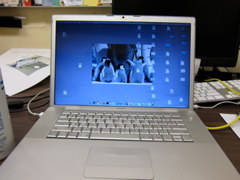
Voilá. Works perfectly.
|